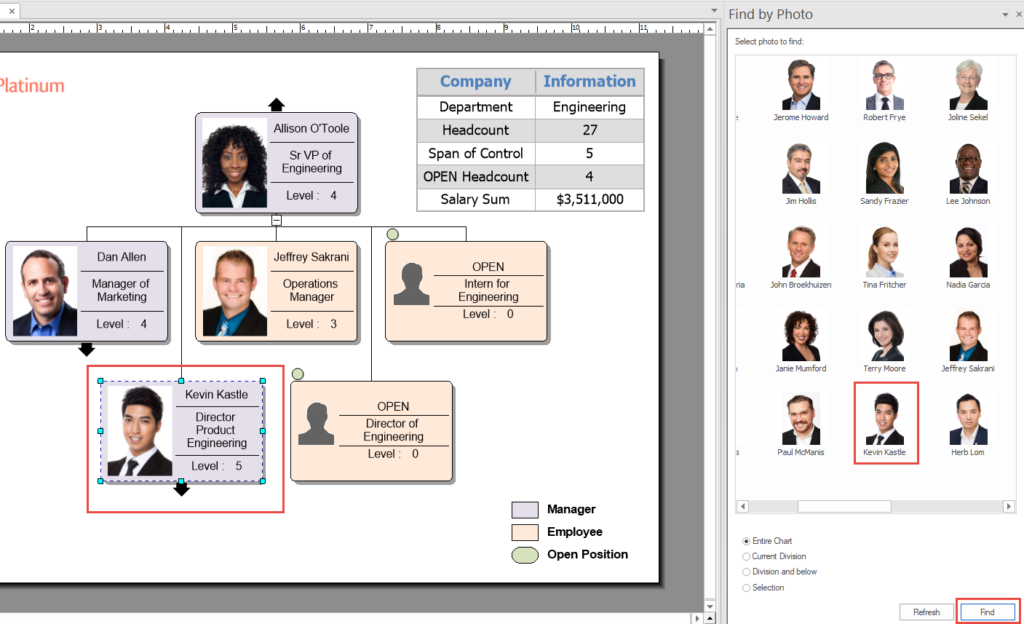In OrgChart Software you can search for employees by using the facial recognition feature within the software. To access the facial recognition feature you can go to the View tab and select the Find by Photo option.
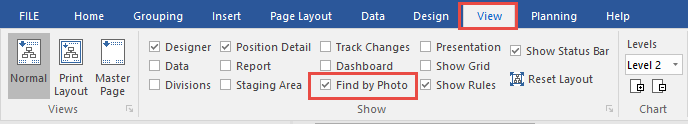
Facial Recognition: Find by photo
When you select the Find by Photo option it will bring up a view on the right-hand side of the screen.
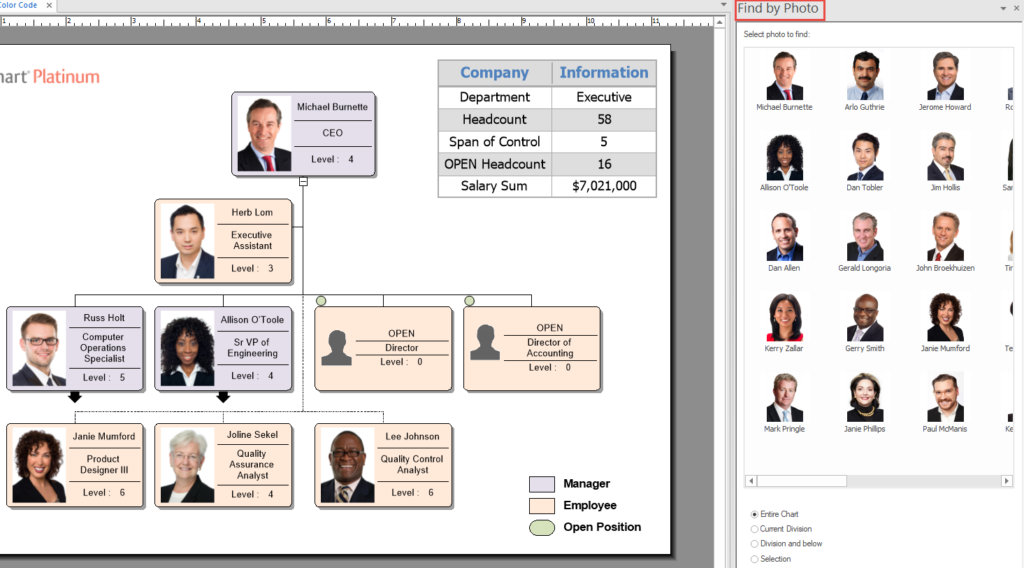
From here you can find an employee within the entire chart by scrolling through the photos. Once you click on a photo it will also take you to the page in the chart that the employee is currently on by clicking Find.
You can look through the Entire Chart, the Current Division (which is the page you are currently on) the Division and Below (the page that you are currently on and anyone that indirectly or directly reports up to that manager) The Selection (the box that you initially selected).
Facial Recognition: Locate employee
You can select the photo and then click on Find. Once you click on find it will take you to the page within the chart that the employee is on.