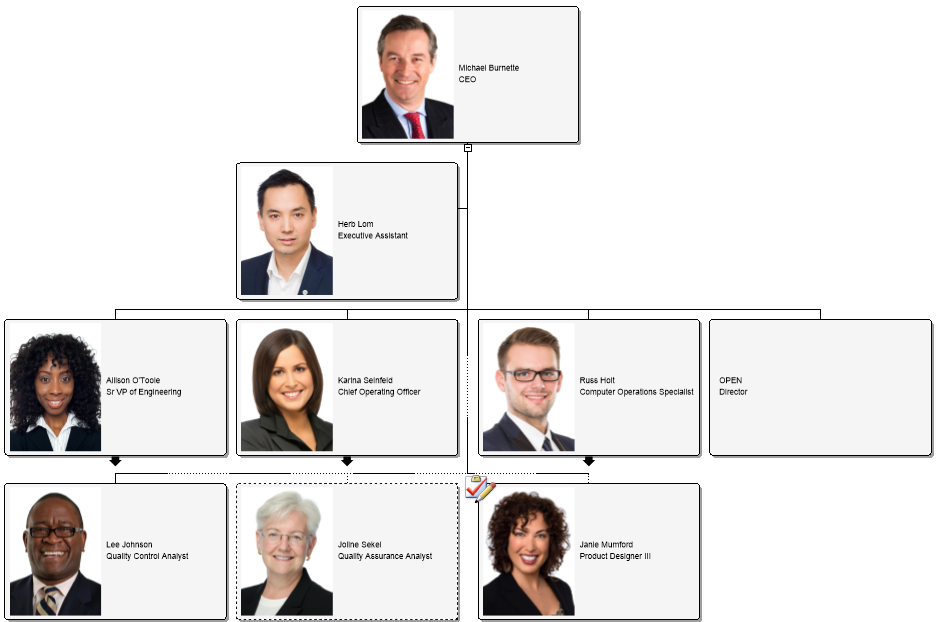You can resize your photos that are in the OrgChart software by double clicking on a photo and choose a different size for the photos.
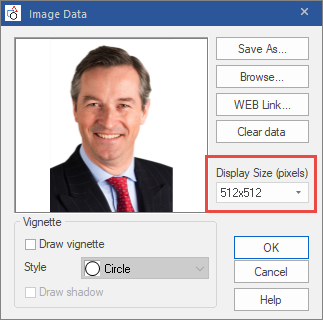
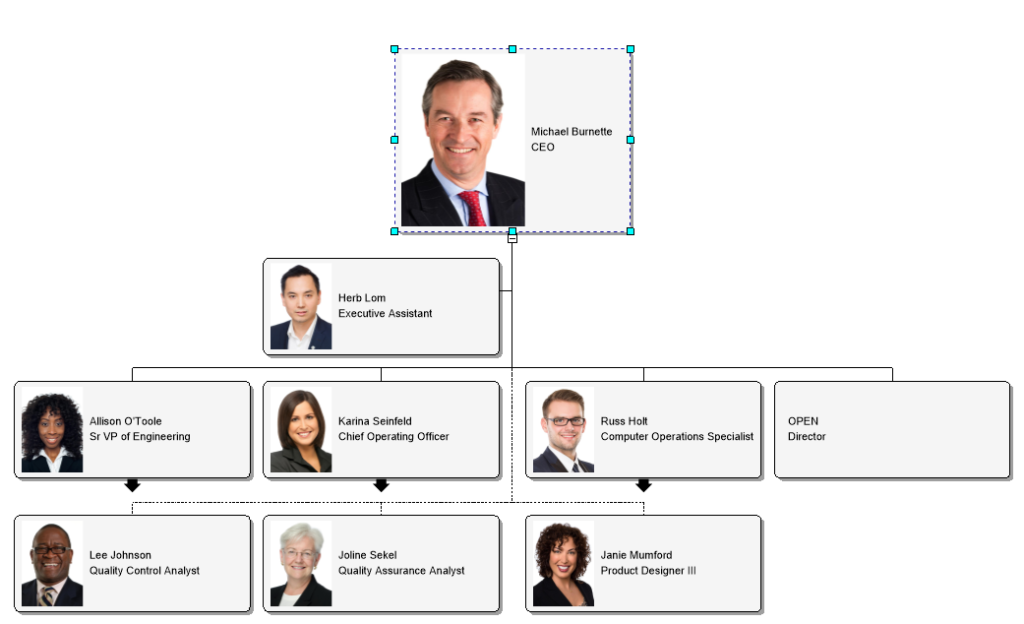
Resizing Photos: Entire chart
Change to size you like. From there you will want to go to your Home tab select the Format Painter. Make sure all of your options are selected and apply to the entire chart.
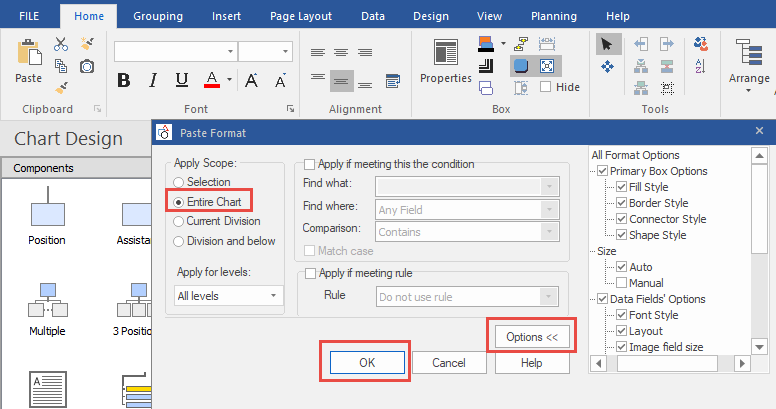
Resizing Photos: Results
It will resize the photos all at once: