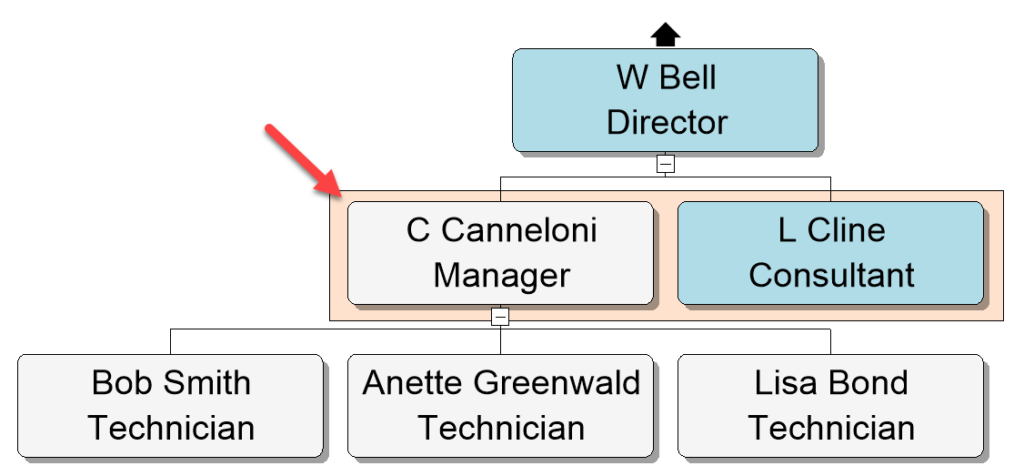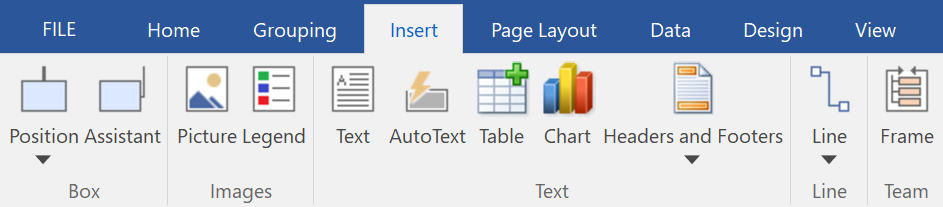
Insert Tab: Box
- Position – Inserts a box on the chart page. If a box is already selected, clicking on this command will create a subordinate to the selected box.
- Assistant – Inserts an Assistant style box on the chart, or connects to a box already selected.
Insert Tab: Images
- Picture – inserts an image such as a logo.
- Legend – Opens a dialog that configures an editable legend. The legend can be generated from Markers, Conditional formats, or custom colors and text.

Insert Tab: Text
- Text – Adds a text box on your chart.
- AutoText – AutoText fields contain calculated fields that can be placed on your chart.

Table – When placing text or calculated data on a chart page, the Table is an easy way to neatly align fields.
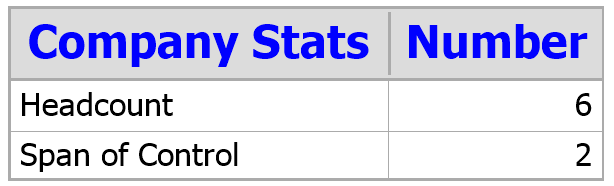
- Chart – Add a pie chart or histogram to your chart page based on data field calculations.
- Headers and Footers – Include titles and foot notations on chart pages.
Insert Tab: Line
Line – Insert a connector between boxes, or add a horizontal or vertical rule to a page.

Insert Tab: Team
Frame – Add a shaded box around a group of boxes.