You can register the OrgChart Platinum Software offline when necessary. You will click on the Offline Activation option.
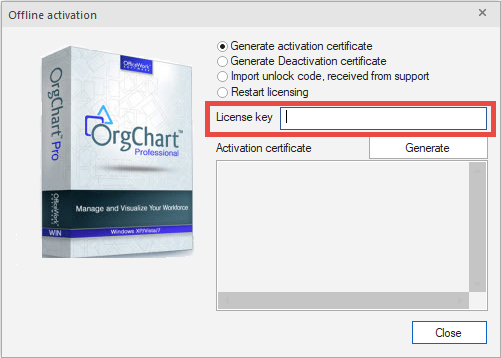
After the key is entered please select Generate Activation Certificate and click on Generate.
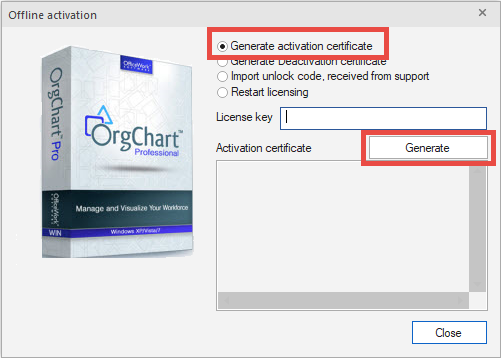
Activation: Options
You have a couple of options, the first is to save the text file. If you do this please send the certificate that was created along with your computer ID to [email protected].
The other option (which is preferred) is to select Send certificate to support. This will create an email with the key, text file and computer ID for the support team to register the software for you.
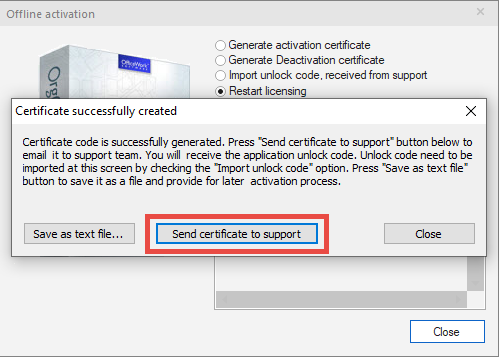
Activation: Import unlock code
Once the support team receives the certificate, they will register the program for you and send back a new certificate for you to import into the software using the third radio button Import unlock code, received from support and select Import Code. It will bring up the browse option. You can browse out to the new certificate that was sent back to you from support.
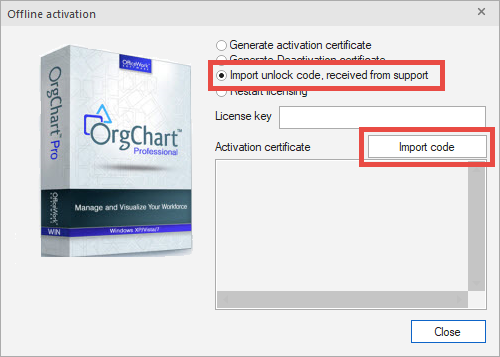
Once you import and click ok you will receive the message Unlock code is successfully imported Click Ok and then click Close.
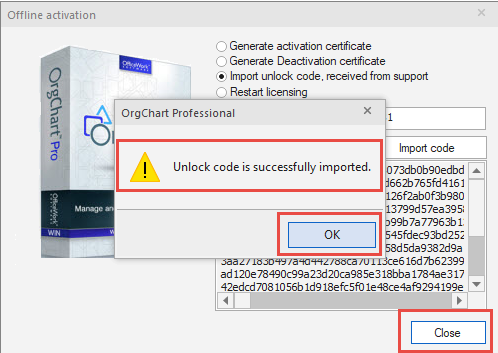
At this time you are all set with the software and offline registration.
