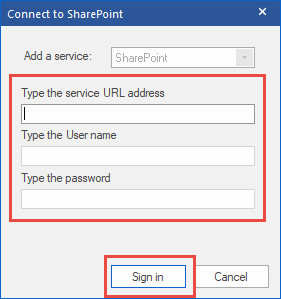Within OrgChart software you can connect to SharePoint as a destination to save your OrgChart files.
Connecting to SharePoint: Save
To connect to SharePoint, go to the File tab and click Save As.
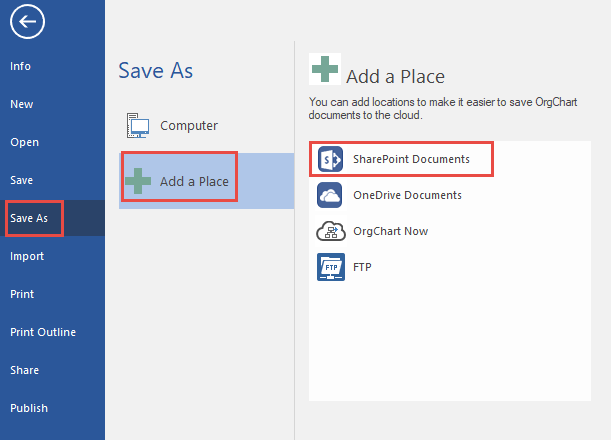
Connecting to SharePoint: Connecting
Select SharePoint Documents and sign into the SharePoint. From there you can connect to the folder and then save the documents to the SharePoint location.