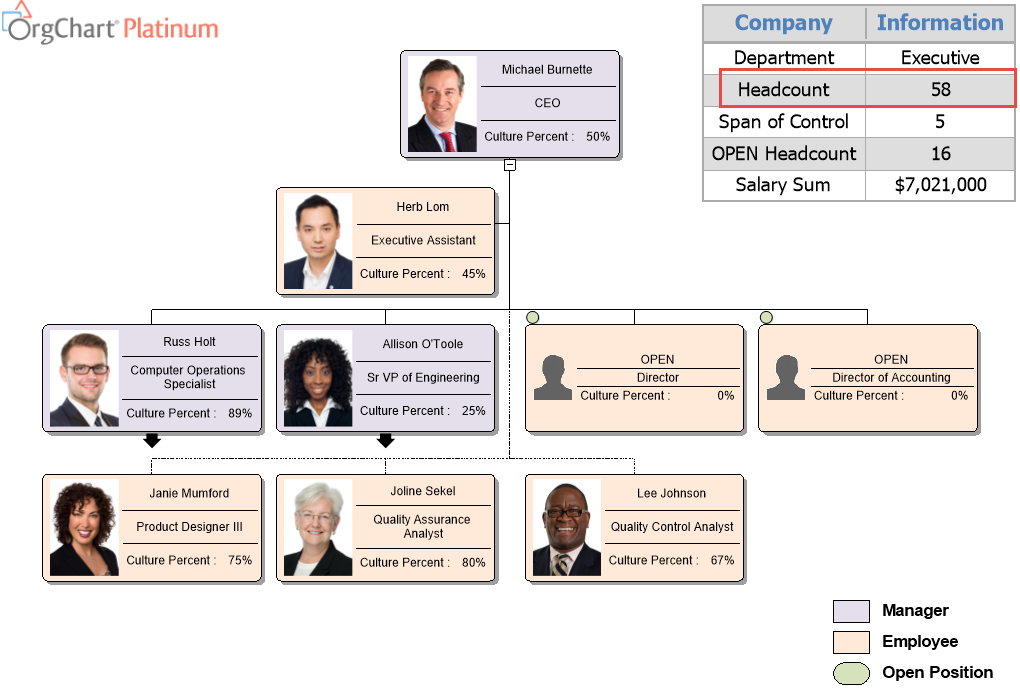Within the OrgChart Software you can create a calculation within the software for things like, Headcount, span of Control, Median Span of Control, Open Headcounts and many more.
Creating a Calculation: Creation
To create a calculation, select the Data tab, select Chart Data Set, select New.
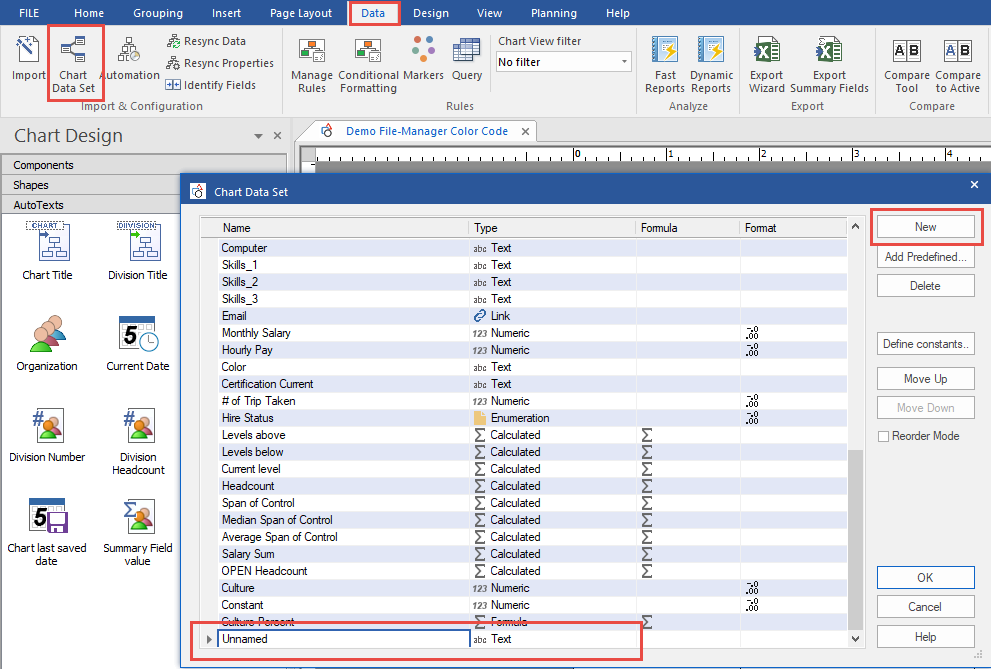
Name your calculation (Headcount), choose Calculation in the dropdown control.
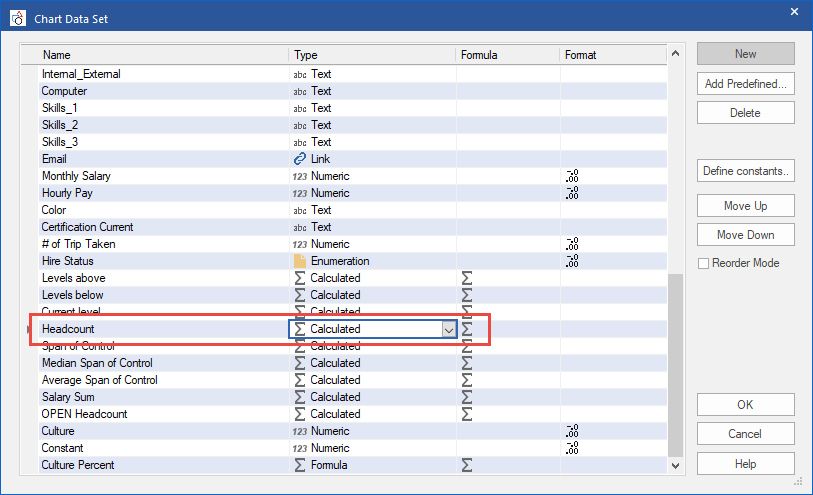
Choose your operation to best fit your calculation as well as the scope that you would like to apply it to. Click OK.
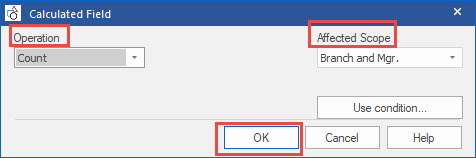
Creating a Calculation: Condition
You can choose a condition to use as well if you would like to apply one to your calculation. Click OK.
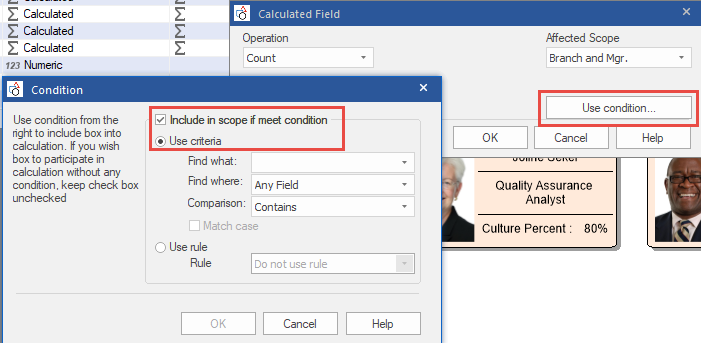
Creating a Calculation: Results
After you have your condition set up, you can add it to the box itself within the Box Properties or you can put it on the master page as a summary field value or in the table to display on each page.