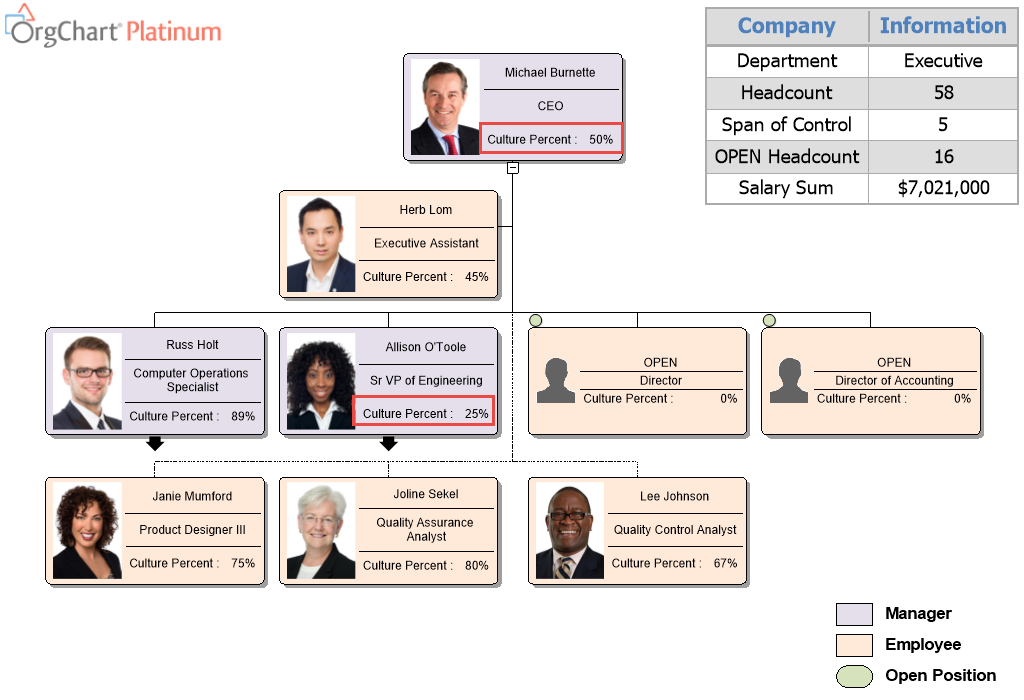Within OrgChart Platinum you can create a percentage within the chart data set to display within the chart.
Creating a Percentage: Creating fields
Within the chart data set you will be creating three different fields:
Culture – numeric variable provided by the customer within their data.
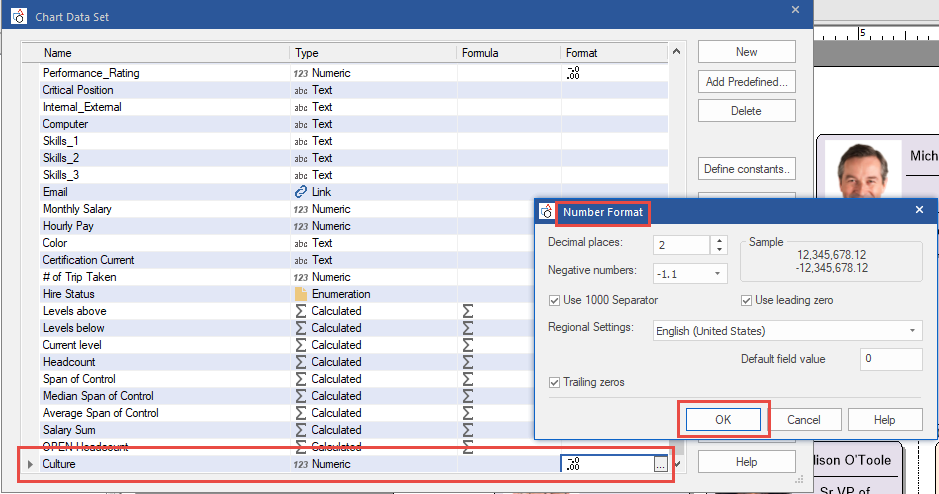
Constant -Numeric field. Set Decimals to 2 and set Default field value to 100.
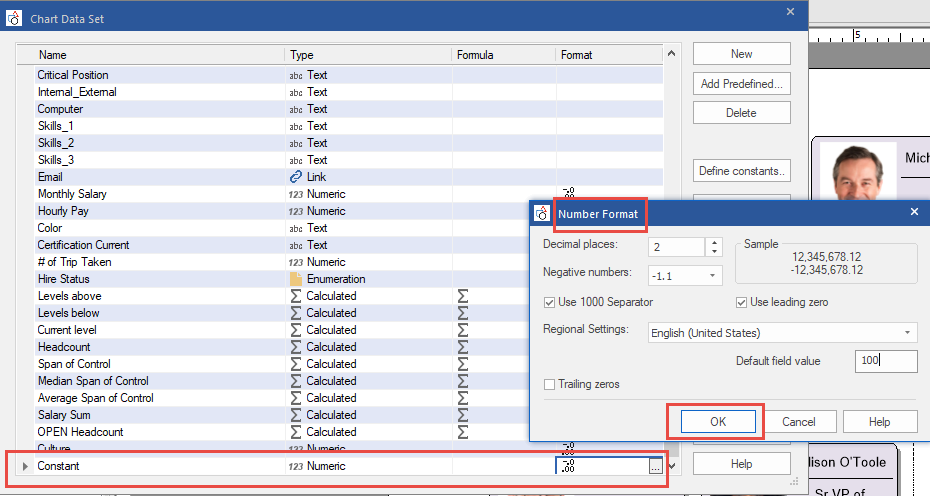
Culture Percent -Formula field.
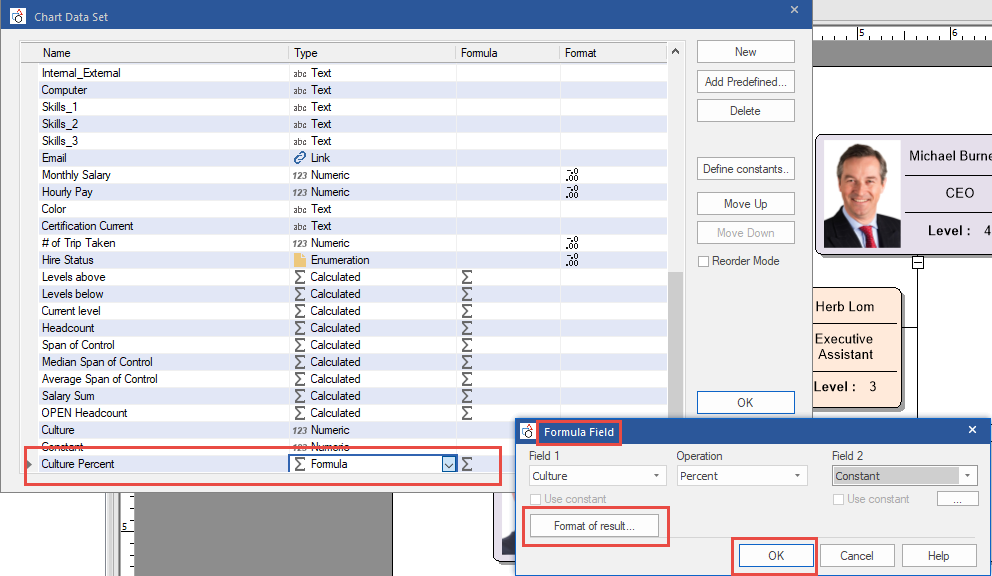
Click OK.
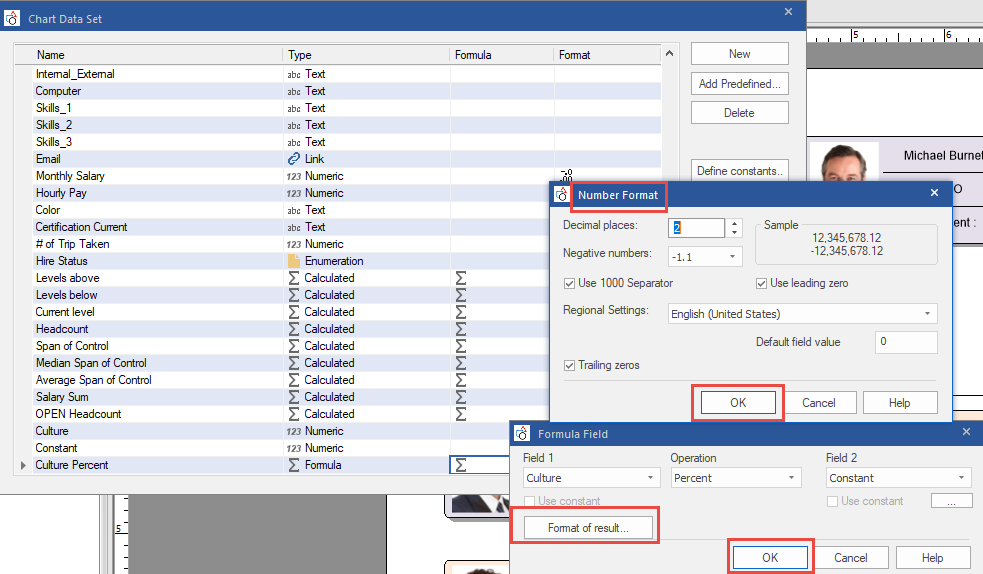
Click OK.
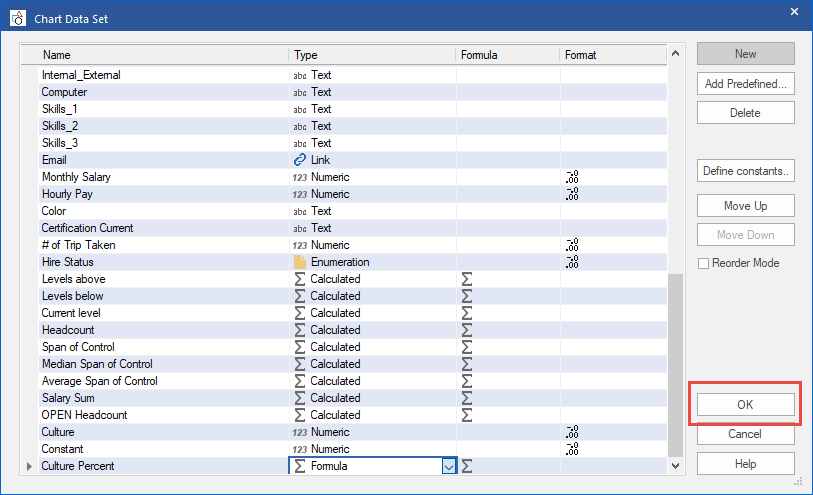
Creating a Percentage: Results
At this point you are welcome to put the calculation into the box properties by right clicking on a box, go to Properties and Add to the box.