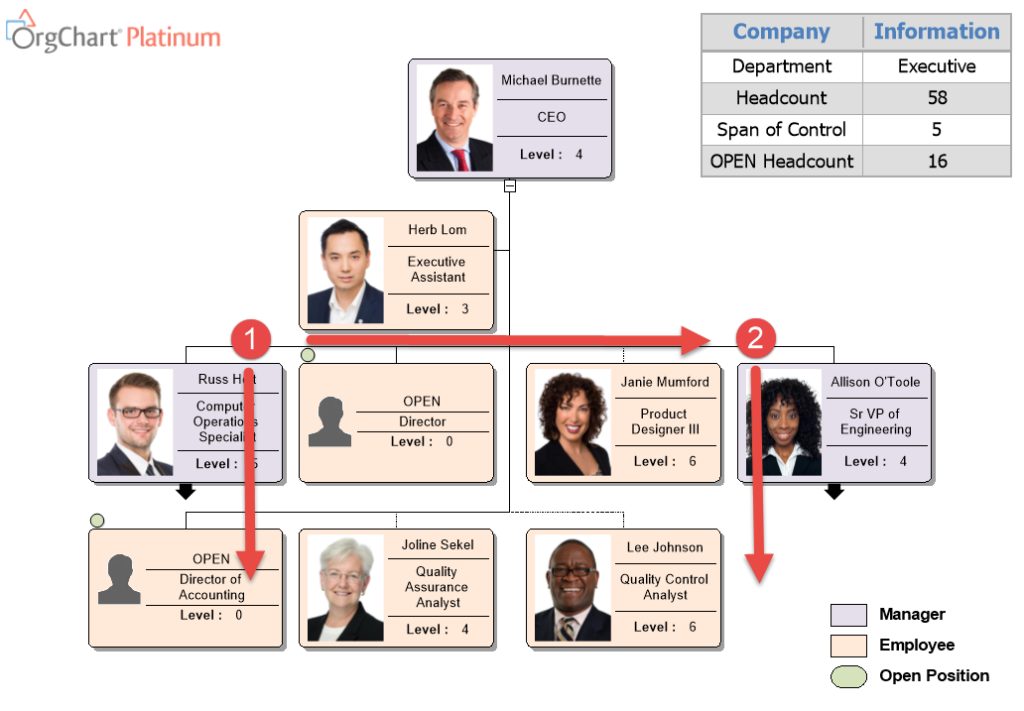The pages in OrgChart Platinum PDF are printed in a particular order in v12. The progression moves from left to right, with each division being completely printed before moving to the next division to the right.
Printing starts with the left-most division (#1) and then prints through all of the subordinate detail beneath that box.
Afterwards the progression moves to the right (#2) and the process repeats.
It is important to note that all subordinates for a manager (i.e., #1) will be printed before printing the next manager (i.e., #2) to the right.