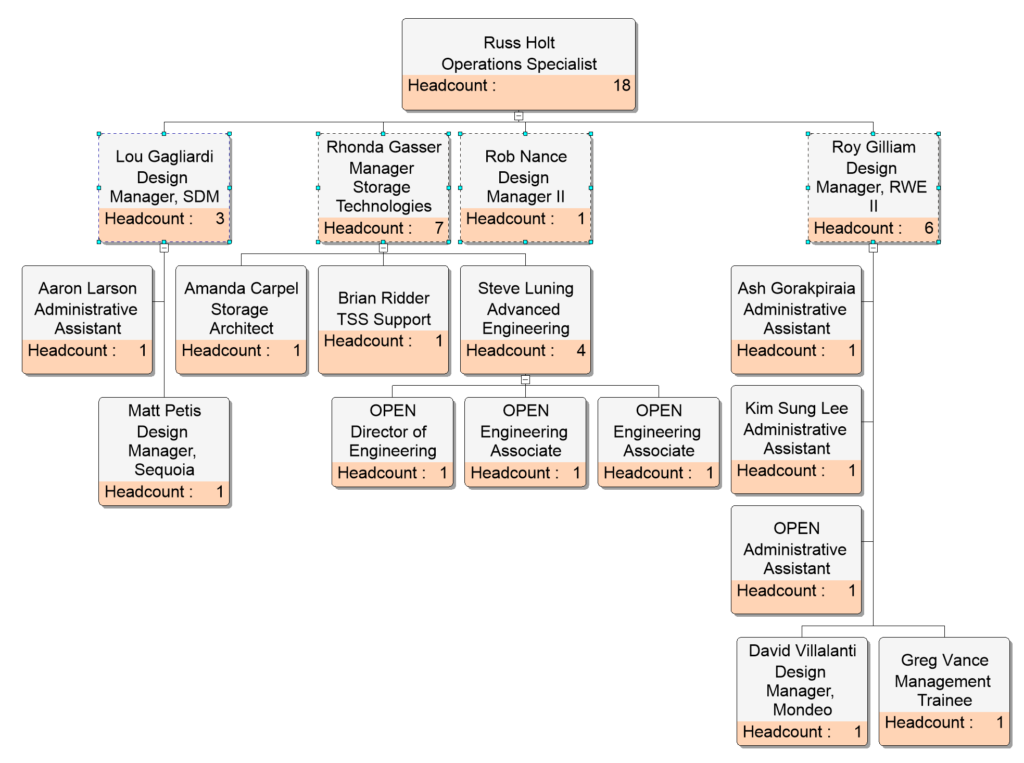When creating larger charts the application gives you a way to create subcharts, which we term Divisions.
In the example below there are four managers that have their own staffs which are shown in separate pages. The small black arrow at the bottom center of each box indicates that other subordinates can be seen simply by clicking.
Save Division: Direct reports
In this example Russ Holt has 18 direct reports.

By dismissing the Division we see this view.

OrgChart gives you the option to save any division to a separate file.
Save Division: To file
Click on the Russ Holt box.

Right click. Select Division and Save to File.
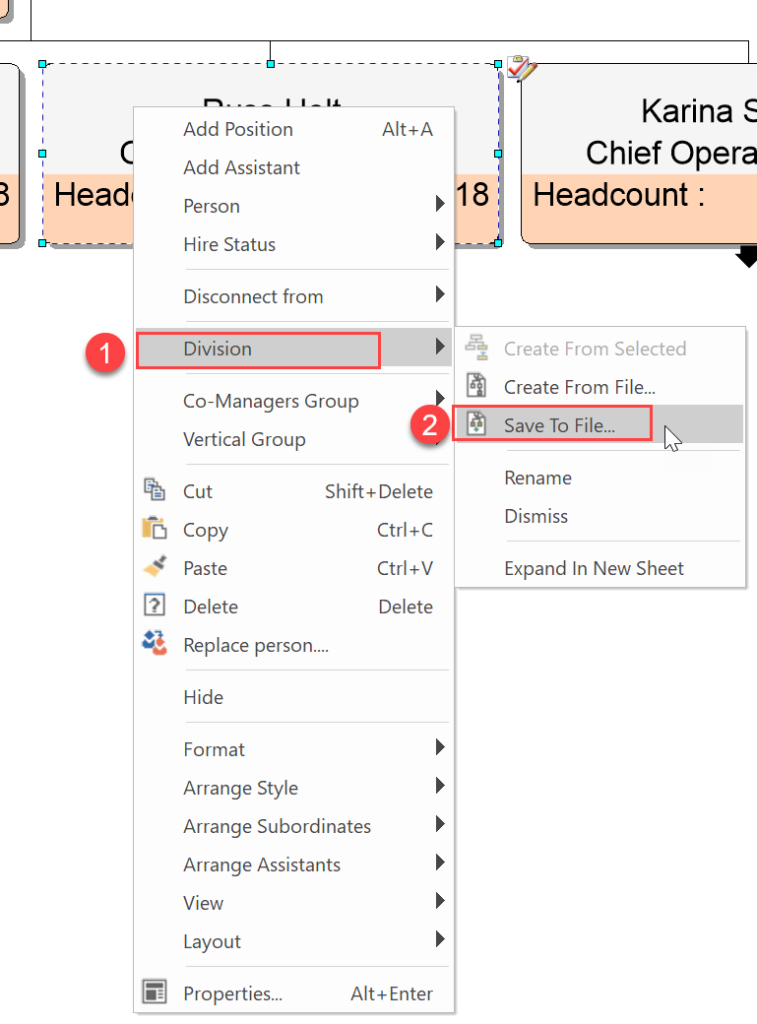
Enter a file name. Click Save.
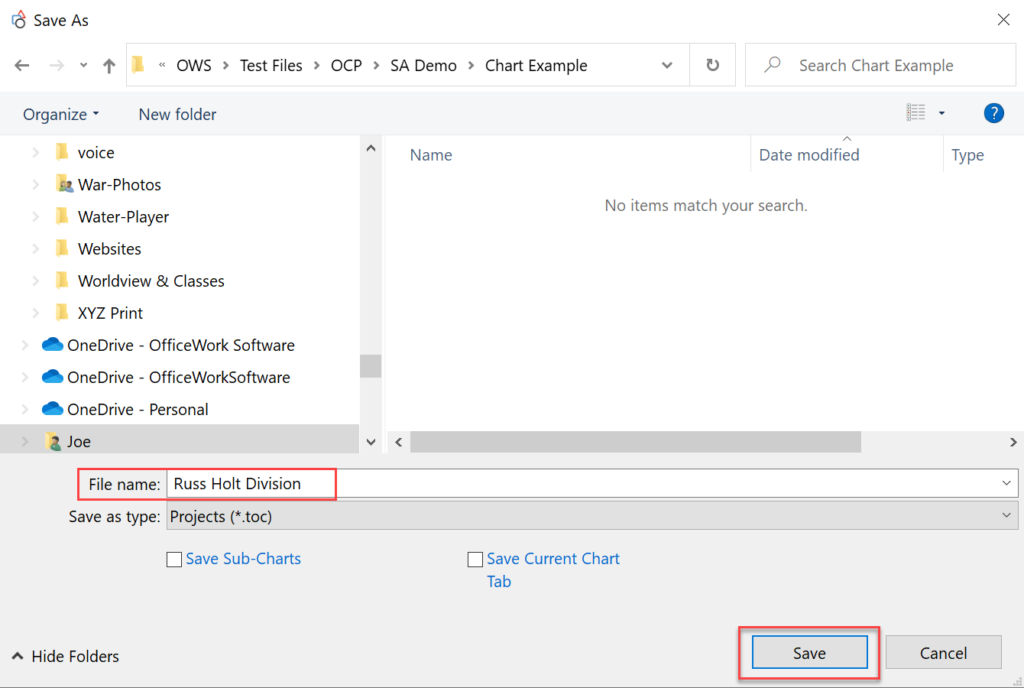
Save Division: Open division
After saving, the file can be opened.

Save Division: Entire chart
Notice that the file is only one branch of the chart in division form. By dismissing the division the entire chart will be seen.
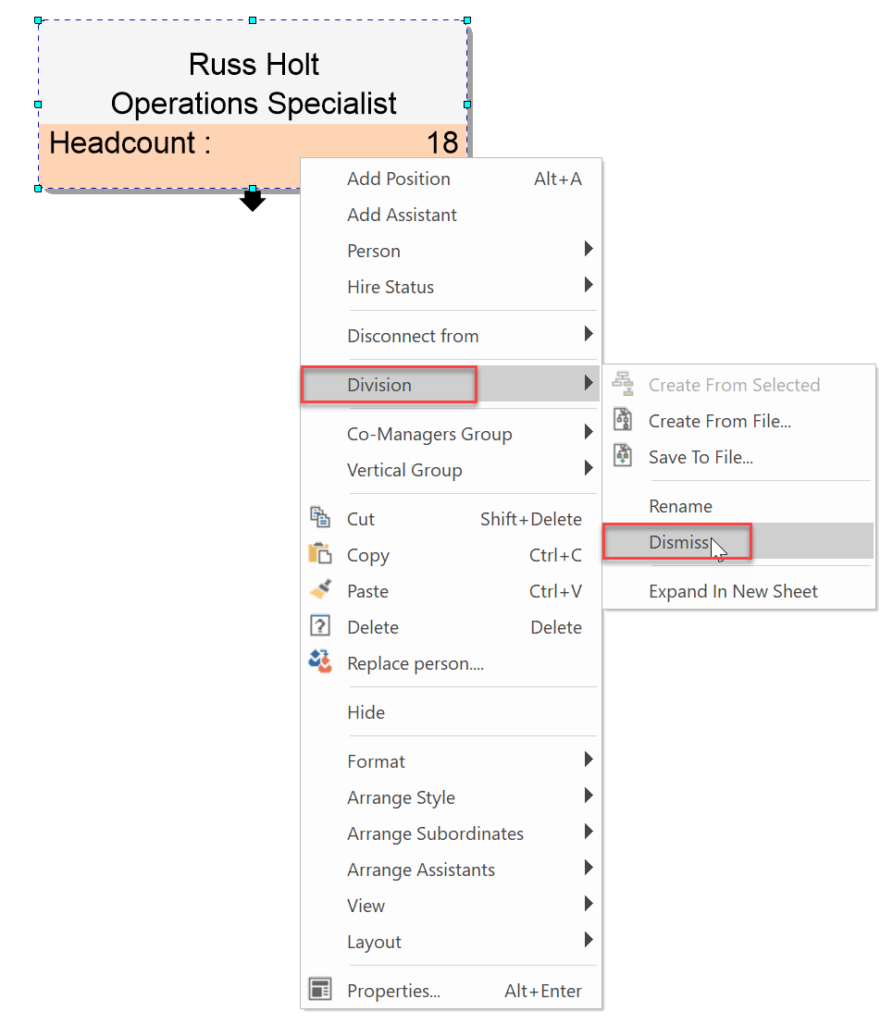
Save Division: Results