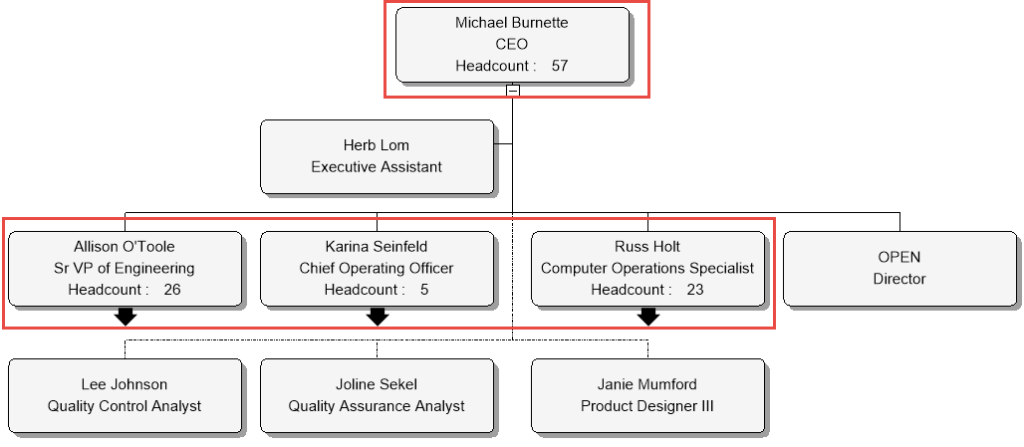To have a headcount show up in specific boxes you can use the format painter to apply a condition to the chart.
Format Painter: Box properties and layout
First go to a box that you want the headcount to show up in. Right click, go to Properties, and drag the Headcount over to the main box within the define layout. Click Show field title and apply it to the selected in the lower left-hand corner. Click Ok.
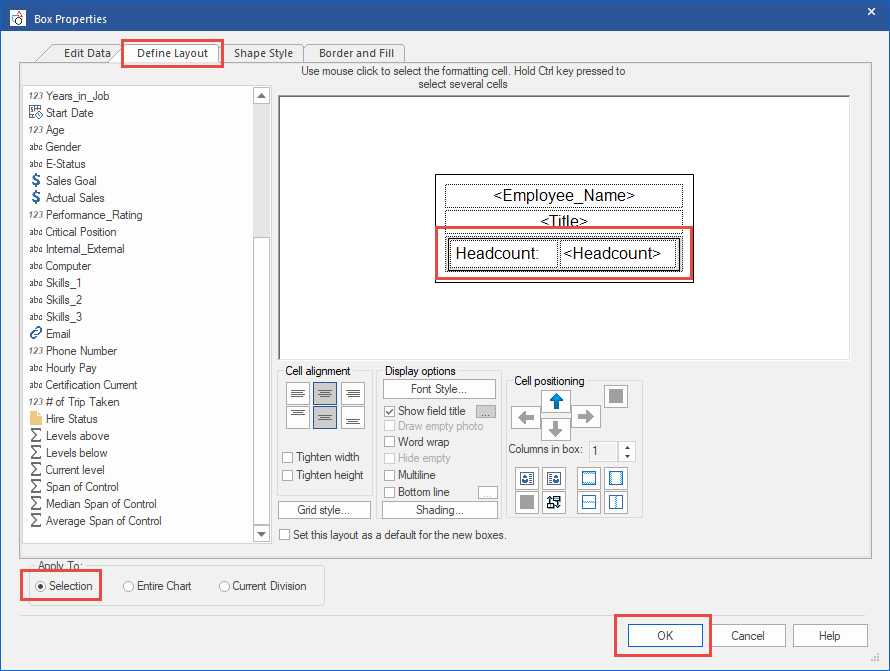
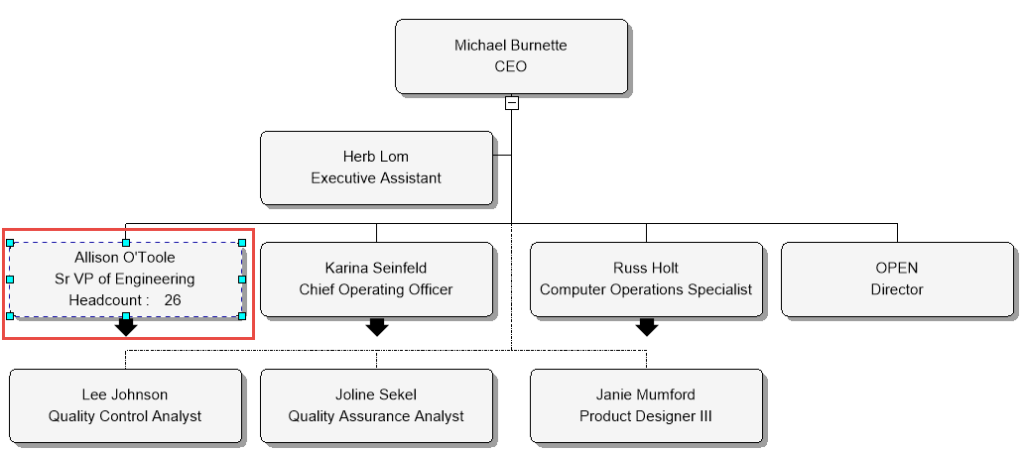
Format Painter: Application
After applying the headcount to the box, click on the box one more time and go to the Format Painter which is located in the Home tab.
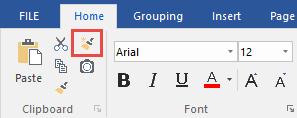
In the Format Painter you will check off Apply if meeting this condition. Before filling out the find what you will need to check your calculation to see how it is set up in the Chart data set.
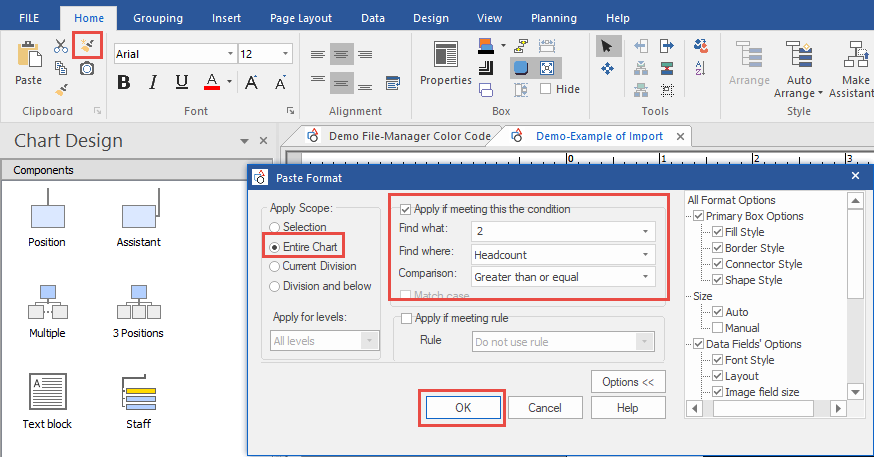
This condition will then apply the headcount to the boxes that you set the condition up for.
Format Painter: Results