OrgChart Platinum can connect to LDAP through the Import Wizard. Many of the unique settings necessary for a successful LDAP import.
To Connect to LDAP select the File tab and click on Import.
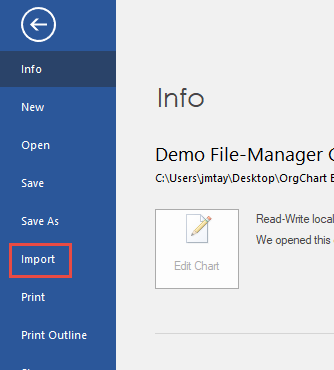
Connecting to LDAP: Active directory
Choose Active Directory for the LDAP connection, click Next.
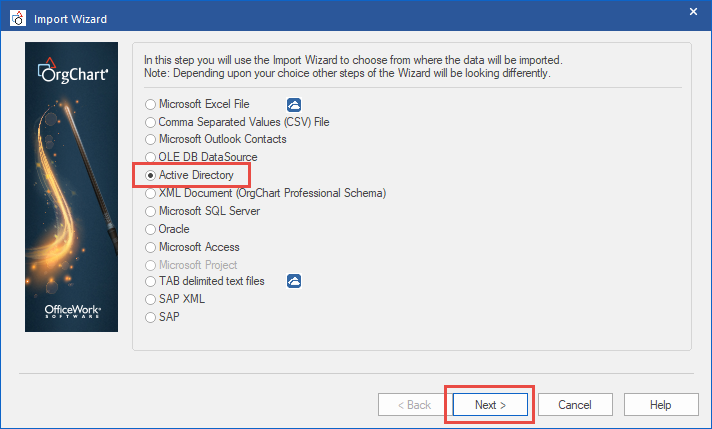
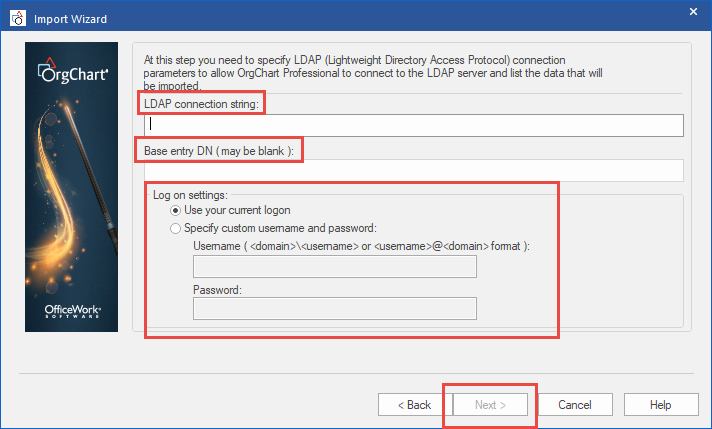
Connecting to LDAP: Considerations
When importing LDAP, take the following into consideration:
– Make certain the server you are importing from is up and running.
– Obtain the Root DN and Root Password information. This information is usually found on the server’s slapd.conf configuration file. (In the file, look for the name of the root object (rootdn) and the password (rootpw).
– Use the information gathered in Step #2 to fill in the Username and Password fields of the LDAP connection parameters box
– Make certain you correctly enter the LDAP connection string before proceeding to the next page.
– After you click Next, you can then choose the tables or make a custom query to pull in the data directly into Orgchart through the LDAP connection.
