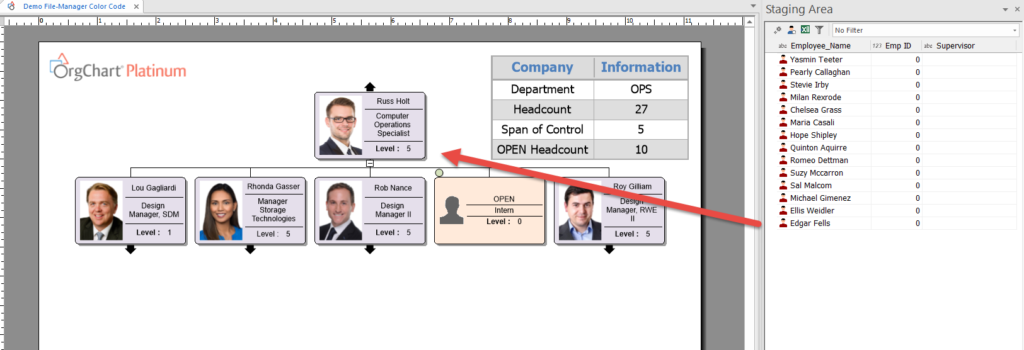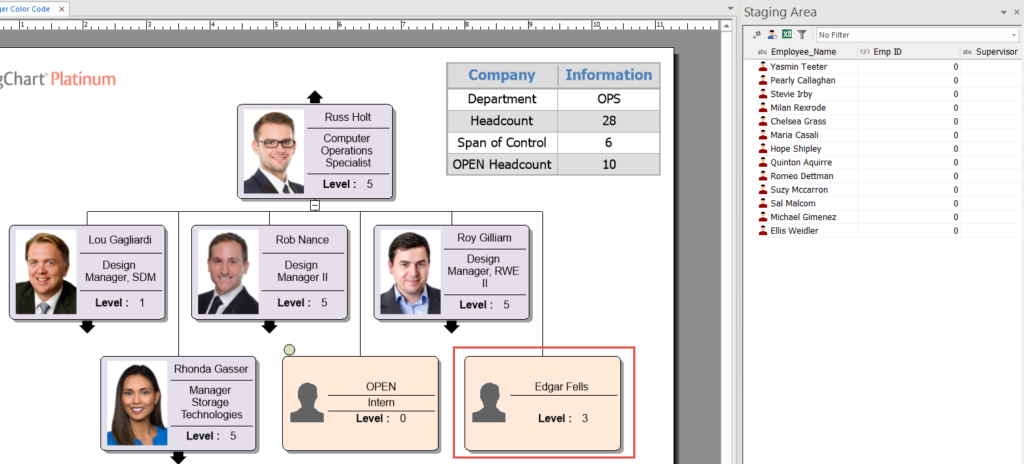Within the OrgChart Software you can import open positions from a second data source into the staging area of an existing OrgChart. This comes in handy for importing vacant/open positions or c andidate positions of potential employees.
Open Positions: Staging area
In the View tab you can check off the Staging Area to show on the right-hand side of the OrgChart screen.
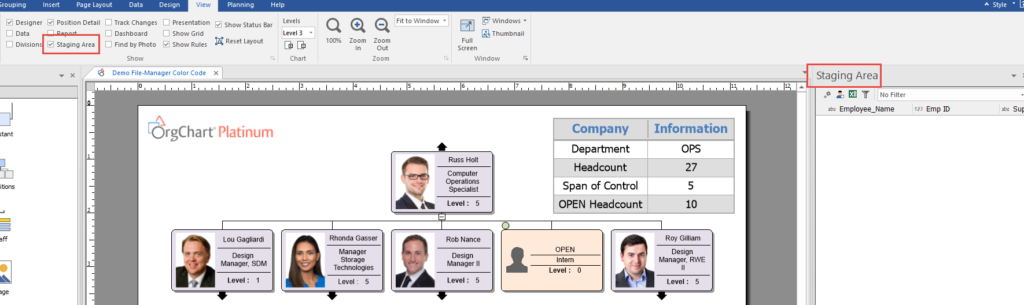
Open Positions: Import postitions
Once the staging area is visible you can right click on the Staging Area. Go to Import Positions.
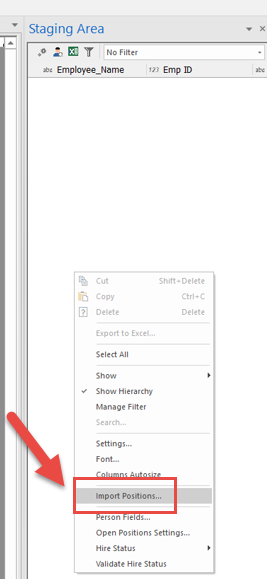
You can then browse out to the 2nd excel file that you want to import into the staging area. Be sure to Uncheck Include to Resync and Set Hierarchy – You will not want to include in the resync when updating the chart and more than likely you will not have a manager assigned to the open positions or candidates that you are importing. Click OK.
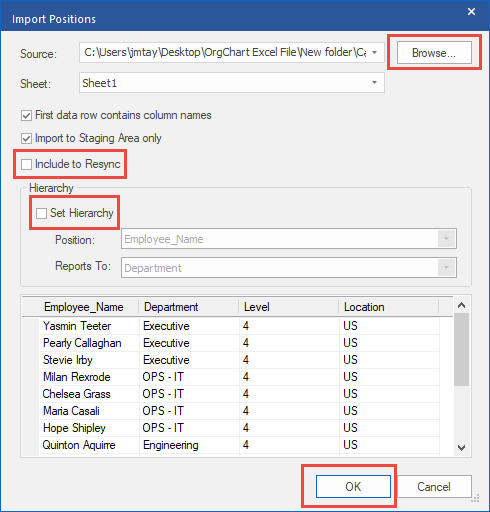
Now the positions are in the Staging Area of the software.
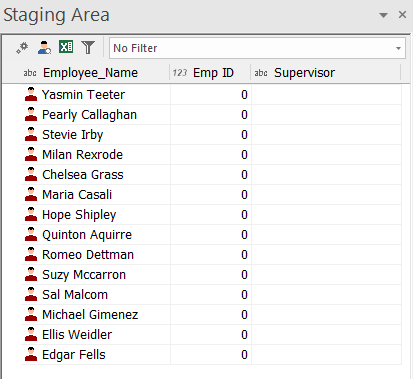
Open Positions: Place candidates
Once the positions are in the OrgChart staging area you can drag and drop into the chart under a manager of your choosing. Click on the candidate or vacancy and drag them over to the manager and drop them in.